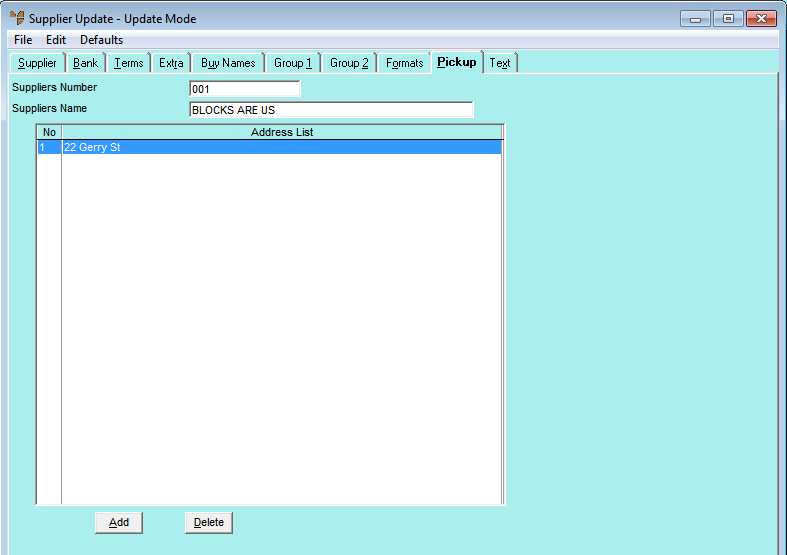
You can store up to 99 pickup addresses against each supplier. These addresses can be selected during purchase order creation to tell the supplier how or where to deliver the order, e.g. Free In Store, Pickup By Courier XYZ, Mail, etc.
Refer to "Adding a New Supplier" or "Updating a Supplier".
Micronet displays the Supplier Update screen - Pickup tab.
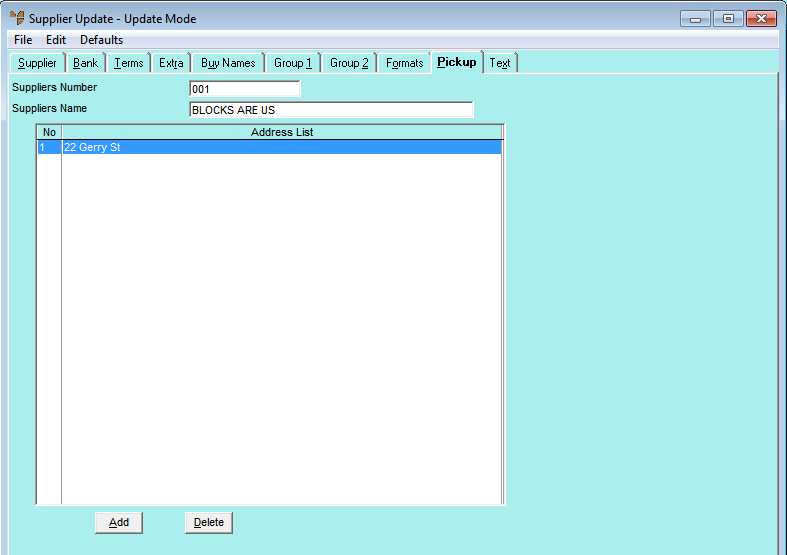
If you selected to add or edit a pickup address, Micronet displays the Supplier Pickup Address screen.
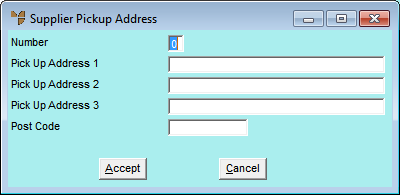
|
|
Field |
Value |
|---|---|---|
|
|
Number |
Enter a unique number for the pickup address – from 1-99. |
|
|
Pick Up Address 1, 2, 3 |
Enter up to five lines of address details, e.g. unit number, street address, suburb and state. |
|
|
Post Code |
Enter the postcode for the pickup address. |
Micronet redisplays the Supplier Update screen - Pickup tab.
For more information, refer to "Supplier Update Screen - Menu Options".